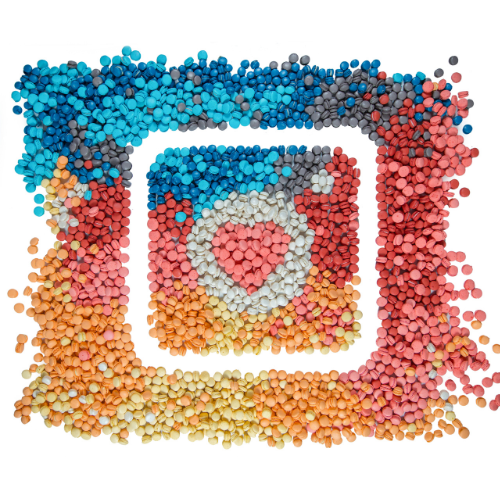How to Add Hashtags on Instagram After Posting
Instagram is an awesome photo-sharing app that allows you to upload photos from your phone or computer and share them with friends. However, getting people to notice your content can be hard if you don’t have a hashtag. This post explains how to add hashtags on Instagram after posting so that other users can find your content.
It’s no secret that hashtags are an important part of social media marketing. They help your posts get noticed by more people and increase your chances of getting more likes and followers. But what if you’re already using Instagram and want to know how to add hashtags to a post? Apart from hashtags your can learn how to host a giveaways for your Instagram followers t increase your accounts reach.
For example, if you post a beautiful landscape photo, you can add the hashtag #nature to your post. The hashtag helps your followers find similar photos and videos posted by others in the community.

Is Adding Hashtags to Instagram After Posting Possible?
Yes, adding hashtags to Instagram after posting is possible. It’s not a feature created by Instagram; instead, it’s a feature that has been added to the existing platform due to user’s concerns.
If you add a hashtag to your Instagram after posting it, the hashtag will appear in the description of the photo or video you uploaded. If you use hashtags in your captions, they will also appear in the search results.
The best thing about hashtags is that they allow users to find posts related to their interests and connect with others who share the same interests. You can also recover you instagram videos by following this guide.
Importance of Adding Hashtags
Instagram is a popular social network that allows users to share photos, videos, and stories. With over 500 million active users worldwide, Instagram has become one of the most powerful tools for businesses to engage with customers and increase brand awareness. There are many ways to leverage Instagram to promote your business, but one of the most effective ways is using hashtags.
Pro Tip
If you want to use a specific hashtag, make sure you don’t post it too often—as you can get a warning from Instagram.
How to Add Hashtag After Posting Photo
To add hashtags to an existing photo, follow these steps.
- Open the Instagram app on your iPhone or iPad, then click on the photo you want to edit.
- Tap on it to make it full-size.
- Choose “Edit” on the page that lets you add tags and hashtags to posts.
- Type the hashtags into the description with the # symbol as you would at any other time.
Your Instagram post needs a relevant and creative hashtag. This will help you connect with new people and increase the reach of your social media posts.
Tips and Tricks for Using Hashtags
Use Relevant Hashtags
The hashtags you choose should be related to the content you are trying to share. You should use only relevant and accurate hashtags as it will help you get the targeted audience’s attention.
Don’t Use Abusive Hashtags
Don’t make your account look messy by using abusive hashtags. Don’t create unnecessary hashtags just to share the content you want. Your profile should be clean and simple. Don’t abuse your followers by posting unnecessary content
Take Advantage of Insights
Use the insights tab to see which hashtags get the most impressions.
This information will help you decide what hashtags are the most effective for your brand or business
Create Custom Hashtags:
One of the most common things people do with Instagram is to create custom hashtags for themselves. If you’re a brand owner and don’t want to use the default hashtag provided by Instagram, you can create your own.
Use Hashtags with Instagram Stories
Instagram has recently introduced the ability to create stories. These posts are only available for 24 hours and are displayed in the story tab of Instagram. Make sure to use hashtags with your stories on Instagram. These stories are the best way to increase your followers using relevant hashtags.
Don’t Overdo It
Like everything else, too much of a good thing isn’t always good. Hashtags get used by hundreds of thousands of users daily, so don’t be afraid to share your own. But, if you notice that your hashtag gets overused, remove it or replace it with a new hashtag that hasn’t been overused. It’s important to keep your hashtags fresh.
Frequently Asked Questions
Conclusion
Instagram has made it simple to add custom hashtags to your posts. Adding the hashtag to your posts will allow people to search your posts based on that specific hashtag.
It’s a good idea to use the #hashtag in your posts. However, you should avoid using more than two hashtags at once. You should use a mix of hashtags that will help you reach a broader audience. There’s no need to overdo it.