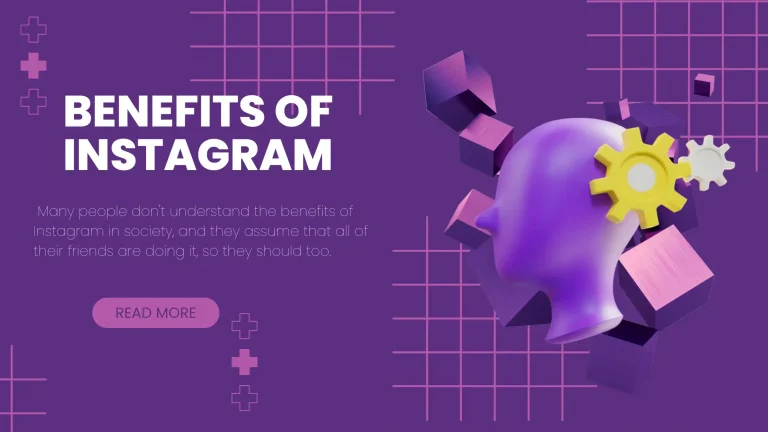Unlock the Secret: How to Recover Instagram Live Videos Like a Pro
Have you ever been in a situation where you made a cool Instagram Live video that vanished, leaving you frustrated? Well, don’t worry because I’m here to help! You don’t need to be a tech expert for any of this. I’ll guide you step-by-step on how to recover instagram live video. It’ll be super easy. By the end of this blog, you’ll be a pro at recovering Instagram Live videos and never lose your favorite moments again. So let’s get started and bring back those awesome videos together!
Can You Recover Deleted Instagram Live Videos?
Imagine you’re doing a Live video, sharing something awesome with your followers, and suddenly, poof! The video disappears, and you’re left wondering what happened. It’s happened to many of us, which can be disappointing.
But guess what? You don’t have to feel down anymore. You can use Instagram’s own features to get back your Live videos. You’ll learn about the archive option, a secret hideout for your videos. I’ll also share some cool tips that few people know so that you can recover videos even after the 24-hour limit.
And that’s not all! I’ll tell you about some outside tools that can be a lifesaver. These tools can add extra protection to stop accidental deletions.

How to Recover Deleted Instagram Live Videos
Deletion of Instagram Live videos can occur due to a variety of reasons. Sometimes it’s accidental, with a simple tap of the wrong button. Other times, it may happen if the video violates Instagram’s community guidelines or copyright policies. Additionally, Instagram Live videos are automatically removed after 24 hours, which can be disappointing if you forget to save the video before it disappears. You can use the Instander apk to recover your live videos on instagram.
Utilizing the Archive Option:
Instagram provides a useful Archive feature that automatically saves your Live videos after they’ve ended. This feature acts as a safety net, allowing you to access and repost the video later.
Instagram provides a built-in Archive feature that automatically saves your Live videos after they end. To check if your deleted Live video is in the Archive:
Restoring from Recently Deleted: If you accidentally delete a Live video within 24 hours, there’s a chance it might still be recoverable. Instagram has a “Recently Deleted” folder where deleted content is stored temporarily, giving you a 30-day window to retrieve it before it’s permanently erased.
Advanced Methods to Retrieve Deleted Instagram Live Videos
In some cases, the built-in features may not be sufficient, especially if the video was deleted beyond the 24-hour limit. Several third-party recovery tools and applications can scan your device for traces of the deleted video and potentially recover it.
If all else fails, and the Live video holds immense value, you can explore professional data recovery services. These services specialize in retrieving lost data, including media files, from various devices.
Is Deleted Instagram Live Videos on Laptop Recover?
I understand that you might be disappointed to know that it’s not possible to recover deleted Instagram Live videos on your laptop. This feature is exclusively available on the Instagram smartphone app, meaning you can only restore deleted Live videos using your mobile device.
However, don’t worry too much about it because you can still perform the recovery process effortlessly on your smartphone by following some simple steps. The desktop version of Instagram has limitations; unfortunately, video recovery isn’t one of its capabilities. We recommend downloading the top follow apk of you want to increase your follower.
Troubleshooting Issues and Limitations
Unfortunately, not all deleted Live videos can be recovered, especially if they were deleted long ago or have been permanently removed by Instagram due to policy violations.
If you encounter persistent issues with deleted Live videos, reaching out to Instagram support might be your best option. They can provide guidance and assistance tailored to your specific situation.
Conclusion
Losing a cherished Instagram Live video can be disheartening, but with the knowledge gained from this guide, you can recover deleted videos. Remember to stay mindful during Live broadcasts and implement backup strategies to avoid future mishaps. With these insights, you can confidently navigate the world of Instagram Live and keep sharing your memorable experiences with your audience.
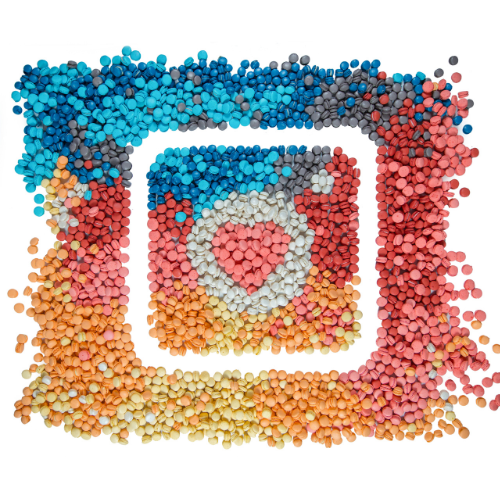

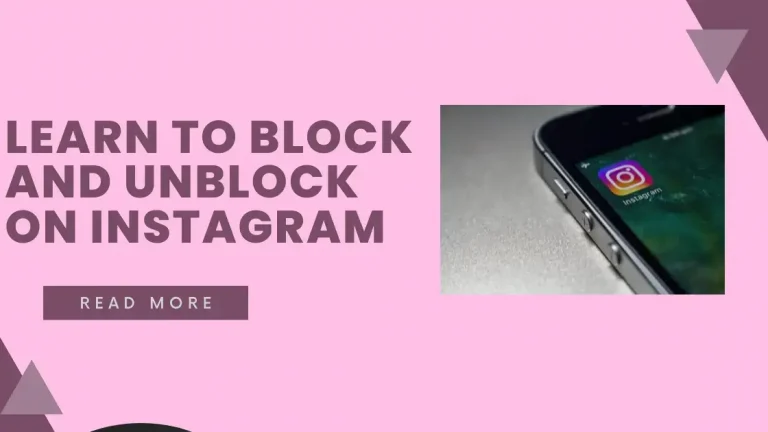
![Instander for PC [v16.0] Free Download [Sep 2023]](https://theinstanderapk.com/wp-content/uploads/2022/08/instander-pc-2-768x576.webp)